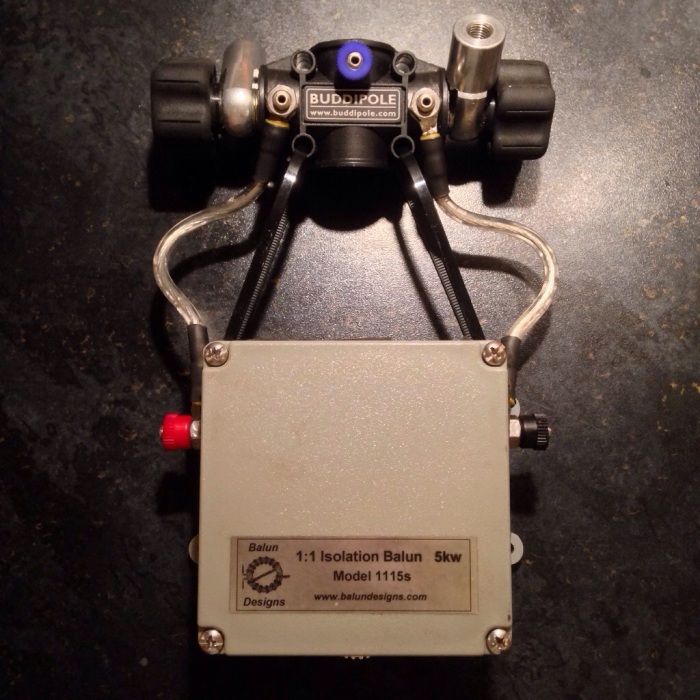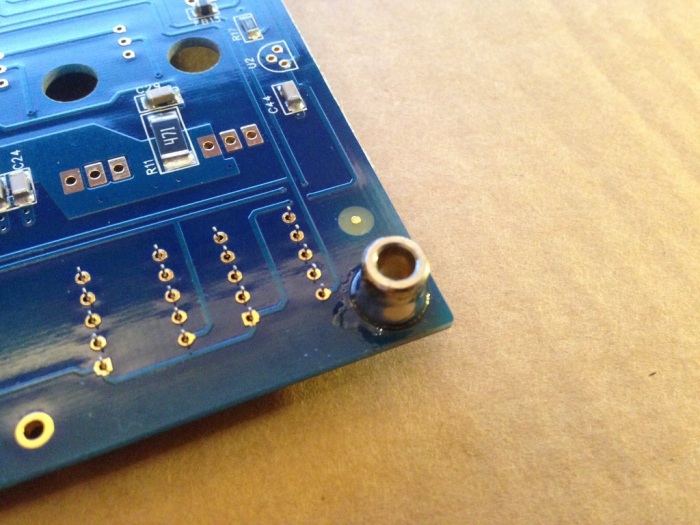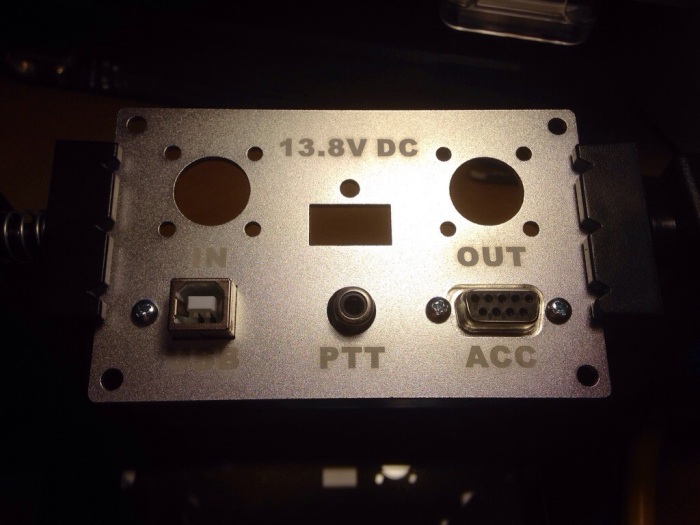Here’s what I put together in my lunch hour today (and I’m not even kidding – it took way less than an hour to get this thing up and running!):
It’s a portable D-Star Hotspot that allows me to access International D-Star Reflectors wherever I am, independent of repeater coverage.
It works really well and I’ve been listening to people from all over the world chatting to each other this afternoon, via my Icom ID-51 handheld, this standalone device and a WiFi connection (tested with my home broadband and using 3G tethering from my iPhone 6 Plus).
It’s made up of the following components:
- Raspberry Pi Model A+ with Pimoroni Pibow Coupé Case (link)
- USB 802.11n Nano WiFi Adapter (link)
- 16GB Class 10 Micro SD Card loaded with the DV-Mega.co.uk Image and Software (link)
- DV-Mega Pi Radio Shield (70cm DV Modem that attaches to the RPi via the GPIO header) (link)
- Official Raspberry Pi Power Supply (link)
- iGO 4700mAh 5v Battery Bank (couldn’t find this for sale any more, so this is a link to something similar)
- Nagoya NA-666 SMA 144/430 MHz Antenna (link)
I ordered the DV-Mega PI Shield and Pre-Configured 16GB Micro SD Card from Karl, M0KSP who is based in Sheffield, UK and it arrived next day via Royal Mail Special Delivery.
First I mounted the Raspberry Pi A+ in the Pimoroni case and inserted the Micro SD card.
I then cut the nylon hexagonal stand-off (supplied with the DV-Mega) in half and superglued it in the correct position on top of the Pibow case, so that the DV-Mega can be screwed down when placed on to the RPi’s GPIO pins. After which I screwed down the antenna.
I then temporarily connected the Pi to my monitor using an HDMI cable and connected a USB Hub to the RPi, so that I could connect a keyboard, mouse and the WiFi Adapter.
Once everything was connected, I applied power to the RPi.
After the RPi booted up and the GUI appeared on my monitor, I set up my WiFi connections (both home and mobile) using the WiFi Config tool on the desktop. I then cleanly shut down the RPi, removed the power and disconnected the HDMI cable and USB Hub, then attached the WiFi Adapter directly into the solitary USB socket on the RPi.
I set some new memory items up on my ID-51, following the Maryland D-Star Group guide (link) and then powered the RPi back up.
There are no activity lights on the DV-Mega PI Shield to tell you what’s going on, but when your radio is on the right frequency, you’ll hear it announce that the Hotspot is active (mine automatically connects to a reflector when booted up).
From then on, you don’t need to touch the RPi, as you link and unlink to/from reflectors using memories on the radio.
You can also reboot and halt (shut down) the RPi using memories on the radio too!
Anyway, there you have it… A pretty inexpensive way to connect to the D-Star network while out of range of a “proper” repeater, or if you like rag-chewing and don’t want to hog your local repeater!
There’s lots more info on the internet, so if you need more help, Google is your friend!
Let me know if you want a QSO on one of the D-Star Reflectors once you have your hotspot up and running! You can contact me on Twitter: @JoshMurray .
73 for now!
Josh de M0JMO